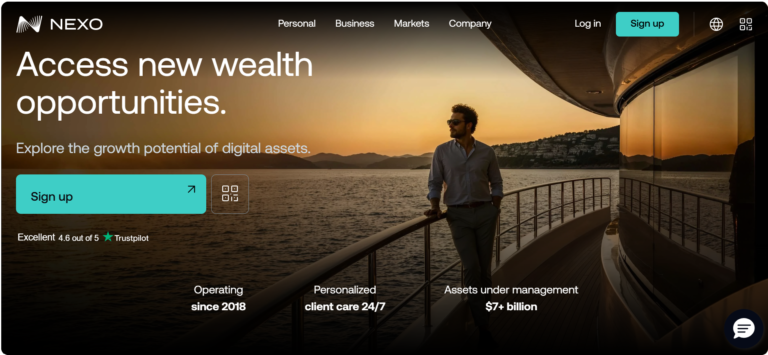Table of Contents
1. Introduction
What Is WordPress?
WordPress is the world’s most popular content management system (CMS), powering over 40% of all websites on the internet. Initially created as a platform for blogging, WordPress has evolved into a versatile tool that can be used to build any type of website, from personal blogs to full-scale e-commerce sites.
Why Choose WordPress?
One of the main reasons for WordPress’s popularity is its flexibility and ease of use. Whether you’re a beginner with no coding experience or an advanced developer, WordPress offers a range of tools and features that make it accessible to everyone. Additionally, WordPress is open-source, meaning it’s free to use, and has a large community of developers who continuously contribute to its improvement.
2. Key Features of WordPress
1. User-Friendly Interface
WordPress offers an intuitive interface that allows users to easily manage their content without needing technical expertise. The dashboard is straightforward, with clear options for creating posts, pages, and managing settings.
2. Extensive Theme and Plugin Library
One of WordPress’s standout features is its vast library of themes and plugins. Themes allow you to customize the appearance of your website, while plugins extend its functionality. With thousands of free and premium options available, you can tailor your site to meet specific needs without having to write any code.
3. SEO-Friendly
WordPress is designed with SEO in mind. It offers features like customizable permalinks, metadata management, and the ability to install SEO plugins like Yoast SEO. These tools help ensure your site is optimized for search engines, improving your chances of ranking higher in search results.
4. Responsive Design
Most WordPress themes are responsive, meaning they automatically adjust to different screen sizes. This is crucial in today’s mobile-first world, where a significant portion of web traffic comes from smartphones and tablets.
5. Security Features
WordPress takes security seriously, offering regular updates and a range of plugins to protect your site from threats. Plugins like Wordfence and the Solid Security plugin add layers of security, safeguarding your site against malware, hacking attempts, and other vulnerabilities.
3. How to Get Started with WordPress
1. Choose a Hosting Provider
To start using WordPress, you’ll need to choose a hosting provider that supports WordPress installations. Popular options include Bluehost, SiteGround, and WP Engine, each offering one-click WordPress installation.
2. Install WordPress
Once you’ve selected a hosting provider, installing WordPress is usually just a matter of a few clicks. Most hosting services offer automated WordPress installation, making it easy to get started.
3. Pick a Theme
After installing WordPress, the next step is to choose a theme that fits the purpose of your site. You can browse through thousands of free themes in the WordPress theme repository or purchase a premium theme for more advanced features and design options.
4. Install Essential Plugins
To enhance your website’s functionality, you’ll want to install some essential plugins. For example:
- Yoast SEO for optimizing your site for search engines.
- Elementor for drag-and-drop page building.
- WooCommerce if you plan to create an online store.
5. Customize Your Site
WordPress allows you to customize nearly every aspect of your site. You can add custom menus, widgets, and even modify the code if you’re comfortable doing so. Start by setting up your pages (e.g., Home, About, Contact) and adding content that reflects your brand or purpose.
4. Why WordPress Is the Best Choice for Your Website
1. Flexibility and Scalability
Whether you’re starting with a small blog or planning a large e-commerce platform, WordPress scales with your needs. You can start with a simple site and gradually add more features as your business grows.
2. Strong Community Support
WordPress has a massive global community of users, developers, and designers. This means you can find answers to almost any question through forums, tutorials, and online courses. The community also regularly contributes plugins, themes, and security updates.
3. Cost-Effective
While the WordPress software itself is free, you can build a professional-looking website with minimal investment. Many free themes and plugins are available, and you can choose a hosting plan that fits your budget. This makes WordPress a cost-effective solution for businesses of all sizes.
4. Continuous Improvement
Because WordPress is open-source, it’s continually being updated and improved by a vast community of developers. This ensures that the platform stays up-to-date with the latest web technologies and security standards.
5. Common Mistakes to Avoid When Using WordPress
1. Ignoring Updates
Regularly updating WordPress, along with your themes and plugins, is crucial for security and performance. Ignoring updates can leave your site vulnerable to attacks and may cause compatibility issues.
2. Overloading Your Site with Plugins
While plugins add valuable functionality, too many can slow down your site and create conflicts. It’s best to only use plugins that are essential and regularly updated.
3. Not Backing Up Your Site
Always back up your WordPress site regularly. This ensures that you can quickly recover your site if something goes wrong, such as a plugin malfunction or a hacking attempt. Many hosting providers offer automatic backups, or you can use plugins like UpdraftPlus.
4. Choosing the Wrong Theme
Selecting a poorly-coded or non-responsive theme can harm your site’s performance and user experience. Always choose themes from reputable developers and test their responsiveness on different devices.
6. Conclusion
WordPress is an incredibly powerful and versatile platform that can be used to create any type of website. Its user-friendly interface, extensive customization options, and strong community support make it the ideal choice for both beginners and experienced developers. By following best practices and avoiding common pitfalls, you can build a successful website that meets your needs and grows with your business.
7. Call to Action
Ready to build your WordPress site? Start by choosing a reliable hosting provider and exploring the vast range of themes and plugins available. If you’re new to WordPress, consider checking out our beginner’s guide or sign up for a WordPress course to learn more.