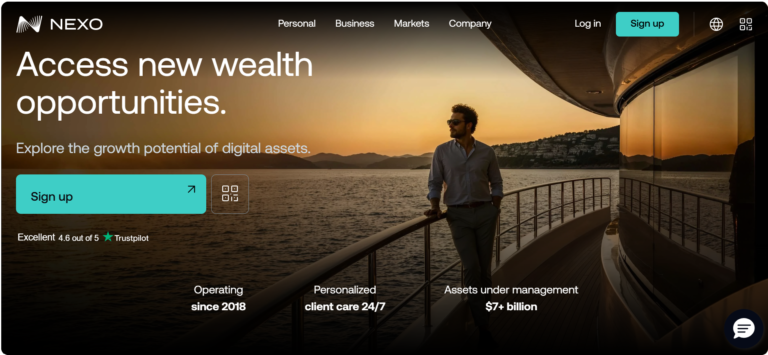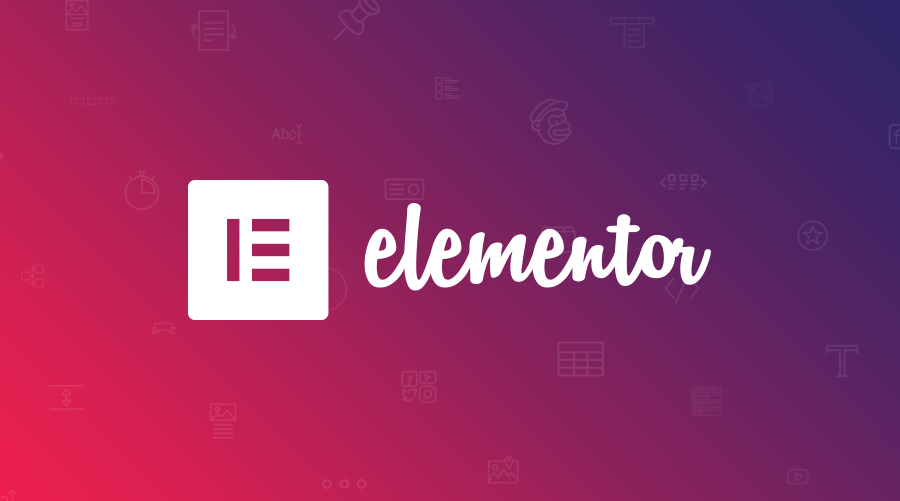
Introduction
What Is Elementor?
Elementor is one of the most popular WordPress page builders, empowering users to create stunning websites with a simple drag-and-drop interface. It allows you to design custom pages and layouts without needing to know how to code. With millions of active installations, Elementor has become a favorite for both beginners and advanced users due to its ease of use, flexibility, and extensive feature set.
Why Use Elementor?
If you want to create a professional-looking website without hiring a developer or learning complex coding, Elementor is the ideal solution. It comes with pre-designed templates, a range of widgets, and customization options that make building a beautiful website fast and easy. Elementor also integrates smoothly with almost any WordPress theme, making it highly versatile.
Key Features of Elementor
1. Drag-and-Drop Editor
Elementor’s core feature is its drag-and-drop editor, which makes website building intuitive. You can easily drag elements like text, images, and buttons onto the page and position them where you want. No coding is required, which means anyone can create a custom design in minutes.
- Positive Sentiment: The easy-to-use drag-and-drop editor makes web design accessible for everyone.
2. Pre-designed Templates
Elementor comes with a library of pre-designed templates, which can be a huge time saver. Whether you’re building a blog, an online store, or a portfolio, there’s a template for almost any type of website. You can fully customize these templates to suit your brand or style.
- Positive Sentiment: Pre-designed templates make it easy to create professional pages quickly.
3. Responsive Design
With Elementor, you can ensure that your website looks great on any device. The builder offers a responsive editing feature that allows you to adjust your design for desktop, tablet, and mobile views. This is critical in today’s mobile-first world where many users browse the web on their phones.
- Positive Sentiment: Responsive design ensures a consistent user experience across devices.
4. Extensive Widget Options
Elementor offers a wide range of widgets, such as buttons, image galleries, and forms, which you can easily add to your page. The Pro version unlocks even more advanced widgets like slideshows, price tables, and WooCommerce widgets for building online stores.
- Positive Sentiment: A diverse range of widgets adds functionality to any page.
5. Theme Builder and WooCommerce Integration
For those looking to customize every part of their website, Elementor’s Theme Builder allows you to design your header, footer, and blog posts, giving you complete control over the site’s appearance. Additionally, Elementor integrates seamlessly with WooCommerce, making it a great choice for building eCommerce websites.
- Positive Sentiment: Full WooCommerce integration for building beautiful online stores.
Why Elementor Is an Excellent Choice
1. User-Friendly Interface
Elementor’s user-friendly interface is one of its biggest advantages. Even if you have no technical skills, you can easily navigate through its tools and create professional websites. The real-time preview feature allows you to see changes as you make them, which makes the design process smoother.
- Positive Sentiment: An intuitive interface makes Elementor easy for beginners.
2. Fast and Efficient Workflow
Elementor speeds up the design process significantly. With drag-and-drop elements, pre-built templates, and quick editing options, you can build entire pages in a fraction of the time it would take using traditional methods.
- Positive Sentiment: Elementor speeds up the web design process, saving valuable time.
3. Free and Premium Options
One of the great things about Elementor is that it offers a free version with plenty of features to get you started. The Pro version adds advanced tools like global widgets, custom CSS, and more templates, which makes it perfect for more complex websites or businesses that need additional functionality.
- Positive Sentiment: The free version is packed with features, while the Pro version offers even more advanced options.
Common Concerns About Elementor
1. “Elementor May Slow Down Your Site”
One common concern is that Elementor, due to its extensive features, might cause slower page loading times compared to simpler page builders. However, this issue can be mitigated by using performance optimization techniques like caching and compressing images.
- Negative Sentiment: Some users may experience slower site speeds if not optimized properly.
2. “Learning Curve for Advanced Features”
While Elementor is easy to use for basic designs, users looking to unlock its more advanced features, such as custom CSS and integrations, may face a slight learning curve. This might require some time and effort, especially for beginners.
- Negative Sentiment: Advanced features might require additional learning time for new users.
Conclusion
Elementor is one of the most powerful and user-friendly page builders available for WordPress. Its drag-and-drop functionality, extensive templates, and responsive design make it an excellent choice for anyone looking to create a custom website without writing any code. Whether you’re a beginner building your first blog or a business owner managing an eCommerce store, Elementor provides the tools you need to succeed. With both free and premium options, Elementor is accessible to a wide range of users.
Call to Action
Ready to build your dream website with Elementor? Start today by exploring the free version, or upgrade to Elementor Pro for more advanced features and templates.